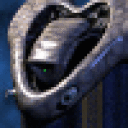Well, no sooner do I post this and try logging back into the game
when boom, boom, boom. Same again. I dunno, is it the time of the
day? Can any vets of the game out there (North American servers)
tell me if this is just a peak performance kind of error? I'm on a
roller coaster of joy and depression. :(
The only thing I can say for certain... Historically, many "popular" areas of the game suffer from lag. That is to say, places like Bree and 21st hall, where there are A LOT of toons running around do "lag-a-lot." The one thing which seemed to make a difference for that particular problem is "more main memory" and/or a better video card. I run with a 3 gig 2.16 Ghz 2007 iMac and only rarely have problems.
The most interesting thing I can add... Just before Halloween, I had my internal hard-drive freeze up. It was a 5400 RPM drive. I had it replaced with a 7200 RPM drive. OSX 10.6.0 was pre-installed on the drive. I updated the OS and restored everything else via Time-Machine. Then installed CXG and LOTRO using the C4P install. Since then, not only has everything (including LOTRO) been "zippier," but I have not had a single CXG crash!
The main thing I think I observe from this, besides the faster disk access times, is the fact that I now have zero "funny stuff" installed in the OS... i.e. old applications that I no longer used and may or may not have deleted completely. Similarly, HUGE files, like the LOTRO install are now virtually "unfragmented."
I realize this is a pretty drastic step, but as it "just happened to happen to me" the restoration and re-installation has made a big difference.