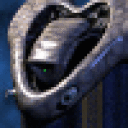I just installed LoTRO using the official high-res downloader for US servers (http://cdn.content.turbine.com/sites/clientdl/lotro/lotrohigh.exe). No tweaks, just used the default CrossOver 9.2 configuration on Ubuntu 10.10 and selected the installer file. After a few hours, it completed as normal.
What problems do people usually have with it?