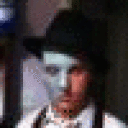Ok so I installed CXG and put my Lotro disc one of two in. After installation was complete I launched pylotro and I get these errors.
Initialising, please wait...
[E01] Error loading settings
[E13] Game Directory not found.
[E02] No language files found.
I can't select a realm, language, or type in account or password information. This is my first time using CXG and I don't know what I'm doing.