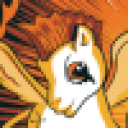Guild Wars works great on my MacBook Pro, it really does!
With one exception - the footprints are replaced by glowing rectangles that don't really ever seem to fade away. I've tried to figure out an in-game option to turn off the footprints, but I really cannot find one.
Is there something else that I can do to fixt this? It's kind of been bugging me.
EDIT: Sorry, I should have used the search function BEFORE posting, not AFTER. I see that this has already been reported, and will try reinstalling Guild Wars.