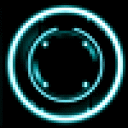There are miscellaneous (really hard to find) bugs that require a lot of soul searching and in this case you don't want to spend the time doing that.
Try the following:
Create a new temporary user and just download and install crossover games to your temp user desktop. Install guild wars and see if that works.
Sometimes the client does need to restart before working again (on first run only)
Also may I ask if you are playing in full screen mode to try it in windowed mode?
I will check the bug forums to see if I can find any details on the bug.
If you continue to have problems, please use your free support ticket that came with your purchase to get professional support ( if it hasn't already expired)
-Brian (volunteer)