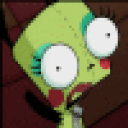Still having this problem, using the -dx9single code in the run command and it just keeps going but no download. Tried the -useoldinstaller as well, didn't do anything. The Guild Wars 2 installer page pops up with the black background, but just sits at 0KB/sec. The Run Command just keeps running and running and eventually I get an Arena Net error, I say OK, then I get a Crossover error that says 'failed to bind to surface'. I let it run all night last night and still nothing. Don't know what else to do, other seem to be able to get this to work. I'm on a MacBook pro early 2011, 2.7 GHz i7, 4 GB memory, OS X 10.8.1. and an admitted troglodyte.