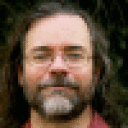Sorry to be the bearer of bad news, but I thought I'd give DDO another whirl (after 7 year absence?), but I couldn't get it to run with either the Turbine installer or the Steam installer. I seem to get further now with the Turbine installer (after I also put .NET 1.1 in the same bottle). That one finished downloading all 9GB of patches, but then it stalls at:
Downloading "EN DDO Splash Screen".
Hold on. As I was typing this message, some sort of timer must have kicked in, because it moved along and is now updating dndclient.exe. Then it restarted the launcher. Now it's having trouble even getting through the patch sequence.
I have put PyLotr into the same bottle. (edit:) I configured it for DDO, but nothing really happens when I launch it. Window disappears, a log window appears, but nothing shows up in the log window. No luck.