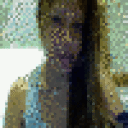Hi again...
....nahh, no jinx involved - that later version is a completely
different story (obviously I got your last PM =) ... however ..
I just spent a few moments debugging it, and I can tell you what
is going wrong...
... with the previous release (v8.42) at first time start, it
launches the registration window, in which contains the product
code which you email to the Magi folks and they send you back
a serial number so you can fill out the registration code field
...uh-huh?... once that is all said and done, the program generates
the keyfile (containing the encrypted registration data), so that
subsequent starts don't invoke this registration process...
...with the current release (v8.4817), when you start the program,
wine is skipping right past the 'entry point' for the registration
process, and the app starts loading up proper as if the registration
business has already taken place ; so in reality, we shouldn't be
seeing the "Loading program and elephant leaves...this make take up
to a minute" -- instead, we should be seeing the new-look registration
GUI (as depicted on their website), that now has 3 fields to fill in.
Consequently, once the program has finished initializing, it goes
looking for aforementioned keyfile (AstroGeometry.key), which obviously
isn't going to exist because the registration process never started,
and the whole thing comes crashing down and goes into a quiet corner
to sook...
...it's that error, that prompts the 'invalid installation, error code
65' or whatever it is ; so if one creates an empty file where it should
be named 'AstroGeometry.key', you'll get 'error 62 - read past end of
line', and if you CR terminate an empty line in that file, the error
numbers disappear and you're left with a 'your key is invalid - please
contact the magi office'.... blabla, so this is the problem, but it's
a bug or unimplemented feature in winecore causing it...
...Ergo, if you're going to avoid buying a copy of Windows (or worse,
actually have to USE it =), you best bet and perhaps only hope, is if
you can get the Magi folks to provide you with a manual activation/
registration key, so you can copy it into the program directory. That,
will be a little bit difficult, considering the registration process
isn't running at all for us, and thus doesn't generate the machine
key that one would email to them in the first place...sigh...but that
doesn't mean it's -impossible- ; a lot depends on how they have their
DRM system setup....
..either way, they'll tell you -- you could reference them this thread,
so they've a better understanding of what/why you're requesting such
a thing. (in a perfect world, they'd change their software a little bit
to better accommodate winetech and mac/linux users =) ...but you could
always ask, as a paying customer, if they could change something ; else,
lets hope they can provide you a key, because afaict the program loadout
look exactly the same as previous versions, so I'd be pretty confident
the program itself will run, even if the registration process doesn't
want to...
Cheers!