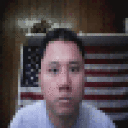Thanks :) But what do you do if it's a steam game? I can launch
steam with optirun, but then the game in question (in this case team
fortress2) doesn't seem to run on the 3d card. At least it looks
like it's running on the built in card. Either that or I've got some
other entirely separate graphics problem.
....eeew... you had to ask =) Understand, I don't have
one of these twin-GPU lappies - the manager of a computer
supplies store let me fool with one for an hour to have
a look at how this nvidia optimus shizzle pans out...
... so, here's how my brain fathoms things...taking the
command I cited and filling out some grey-space, you would
end up with something like...;
optirun ~/cxoffice/bin/wine --bottle Steam --cx-app Steam.exe
..and in theory at least, the Steam client and UI friends
should be running on the GPU that you want it running on.
Beyond that point, probably something really bad happens
if you try and launch TF2 from the Steam interface, because
(at a guess) that process thread will run detached (spawn
of) the main process (wine running Steam.exe), and the TF2
engine (hl2.exe) gets launched without/does not inherit the
optirun magics...at a guess anyhow ; TF2 behaves like this
-anyhow- when you're trying to debug the thing...
..I'll also further imagine due to the fact the Steam client
hooks into the game directly (steam community), 'particularly
weird and exotic things' are going to happen if you end up with
Steam on one GPU core and any game being run ending up on the
other core =) In a perfect world, it'd make sense to have the
client on the low-power core, and only grab the hi-power GPU
for games, but I'm probably having a green dream here...
... so, imaging it does matter, and given that you've launched
Steam already as per the command line above, open another xterm
and then launch TF2 manually, using the optirun command ...ie;
cd ~/.cxoffice/Steam &&
optirun ~/cxoffice/bin/wine "C:\\program files\\steam\\steamapps\\<your-steam-username>\\team fortress 2\\hl2.exe" -steam -game tf -whatever -other -options
...or such'n'similar. That way, you're sure the 2nd wine thread
(running hl2.exe) is also invoked with optirun magics. In theory
anyhow. I'm unsure what's going to happen wrt the PID/VID detection
of the 2 GPU cores, but you can actually define that in registry
..(or try those direct3d keys if something whacky pans out)...
..just curious.. have you confirmed things are working properly
with a non-steam game yet?...