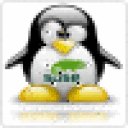Unlike all other previous versions of CrossOver, version 12 immediately refuses to spawn any applications in a bottle and errors out. There is also a link that goes to a broken page: http://www.codeweavers.com/support/wiki/Diag/x11notworking
I am using SUSE Linux Enterprise Desktop 11 SP2 x64
Here's the cxdiag:
[MissingLibGphoto2]
"Level"="Recommend"
"Title"="Missing 32bit libgphoto2.so.2 library"
"Description"="Lets Windows applications access digital cameras."
[MissingLibGsm]
"Level"="Suggest"
"Title"="Missing 32bit libgsm.so.1 library"
"Description"="Lets Windows applications use the GSM codec for audio compression and decompression."
[MissingLibMpg123]
"Level"="Suggest"
"Title"="Missing 32bit libmpg123.so.0 library"
"Description"="Needed by some Windows applications to play MP3 files."
[MissingLibOpenal]
"Level"="Suggest"
"Title"="Missing 32bit libopenal.so.1 library"
"Description"="Provides audio support to Windows applications."
[MissingLibSane]
"Level"="Recommend"
"Title"="Missing 32bit libsane.so.1 library"
"Description"="Lets Windows applications access scanners."
[MissingLibTiff]
"Level"="Suggest"
"Title"="Missing 32bit libtiff.so.4 library"
"Description"="This is needed by some applications that need to manipulate TIFF images in their user interface."
[X11NotWorking]
"Level"="Require"
"Title"="X11 does not work"
"Description"="X11 did not work in our simple tests. This means neither CrossOver nor Windows applications will work."