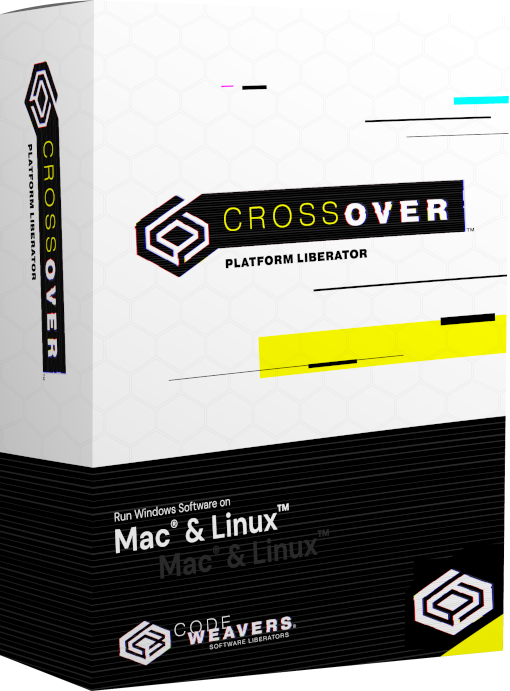4231
trackmania-nations-forever
1
4
5
TrackMania Nations Forever
A free game in the truest sense of the word, TrackMania Nations Forever lets you drive at mind-blowing speeds on fun and spectacular tracks in solo and multiplayer modes.
TrackMania Nations Forever offers a new "Forever" version of the Stadium environment, a solid solo mode and 65 brand new, progressively challenging tracks. TrackMania Nations Forever will unite an even larger number of players than the original Nations thanks to its engaging multiplayer modes, innovative online functions and revolutionary interactivity between players.
For TrackMania Nations Forever, Nadeo studio chose to take advantage of the PC's capacities as a gaming, creative and communications platform in order to allow a greater number of players to share a unique gaming experience.
Mac Rating
Runs Well
Last Tested: 24.0.5
(2)
CrossOver Linux Rating
Runs Great
Last Tested: 24.0.4
(1)
This application is available from other distributors.
The following table shows the known compatibility for each.
2
Install Windows Software
Install Now
2
Manual Install Required
Modified
June 22, 2023, 10:45 am
TrackMania Nations Forever Rating Breakdown
4231
trackmania-nations-forever
This is a breakdown of ratings by CrossOver Version.
The most recent version is always used on the application overview page.
Click on a version to view ranks submitted to it.
About the Rating System
Show More...
TrackMania Nations Forever Advocates
The following is a list of BetterTesters who Advocate for this application. Do you want to be a BetterTester? Find out how!
How to Install CrossOver to run TrackMania Nations Forever
Click the Download Free Trial button above and get a 14-day, fully-functional trial of CrossOver. After you've downloaded CrossOver check out our YouTube tutorial video to the left, or visit the
CrossOver Mac walkthrough for specific steps. Once you have CrossOver installed and running you can come back to this page and click the Step 2 button, or follow the
manual installation guide, to begin installing your Windows application.
Click the Download Free Trial button above and get a 14-day, fully-functional trial of CrossOver. After you've downloaded CrossOver check out our YouTube tutorial video to the left, or visit the
CrossOver Linux walkthrough for specific steps. Once you have CrossOver installed and running you can come back to this page and click the Step 2 button, or follow the
manual installation guide, to begin installing your Windows application.
{"prikey":null,"blk":"","acmd":"","req":["app_plnk","app_name"],"unq":["app_plnk"],"opt":["hplatform","app_mode"],"override":{"app_plnk":"plnk","hthumb":"url","is_component":"onoff","is_popular":"onoff","in_beta":"onoff","in_stats":"onoff","lock_c4p":"onoff","oem_blurb":"html","og_image":"html_image","img_icon":"html_image","img_box":"html_image","app_desc":"html","install_text":"html","about_text":"html","app_exes":"minp_text","medal_android":"stars","medal_mac":"stars","medal_linux":"stars","dl_count":"number","app_timestamp":"date","c4p_creation":"date","c4p_edittime":"date"}}
eyJjb3VudHJ5IjoiVVMiLCJsYW5nIjoiZW4iLCJjYXJ0IjowLCJ0enMiOi02LCJjZG4iOiJodHRwczpcL1wvbWVkaWEuY29kZXdlYXZlcnMuY29tXC9wdWJcL2Nyb3Nzb3Zlclwvd2Vic2l0ZSIsImNkbnRzIjoxNzM2MzczNjgxLCJjc3JmX3Rva2VuIjoiTVlTZ3BTWmZHd3JwZGFhNSIsImdkcHIiOjB9

 Digital Distribution
Digital Distribution